In a world where identity verification is becoming increasingly crucial, having a valid photo ID is non-negotiable. Whether you’re applying for a passport, a job, or just need identification for bureaucratic procedures, a professional headshot for your photo ID is an essential requirement.
Traditionally, services like CVS have provided the means to acquire these critical snaps with convenience. However, the emergence of photo ID applications has introduced a cost-effective and convenient alternative that’s reshaping the way we approach this task.
Understanding the Cost of CVS Passport Photos
When it comes to getting a passport photo taken, CVS has been a go-to for many. The cvs passport photo cost typically ranges from $13 to $15 for a set of 2×2 photo prints, which is the standard size required by most agencies. Additional expenses such as transportation, travel time, and retake fees may apply if the first shot doesn’t work out. The seemingly cheap passport photos can end up costing more over time.

What is a Photo ID Application and How Does it Work?
A photo ID application streamlines the process of creating a passport photo by using AI technology to offer background removal, a variety of background color options, touch-up features, and cropping to meet official dimensions.
| Feature | CVS Passport Photo Service | photo ID Application Service (SnapID for example) |
|---|---|---|
| Cost | $16.99 for two passport photos | $3.99 for digital photo and its typeset version |
| Convenience | In-store photography required | Create photo ID anytime, anywhere |
| Privacy | Shot in public | Shot in private place |
| Remake | One shot only | Unlimited retakes |
| Format | Limited to CVS passport photo offerings | Comprehensive support for various types of photo ID including passport, visa, student ID photos, etc. |
| Modification | Not support | Grooming, dressing up, background change, cropping, etc. |
| Deal | Occasional discounts | Regular promotions |

Benefits of Using a Photo ID App Over Traditional Methods:
- Cost Savings: A photo ID app like SnapID often comes at a fraction of the cost when compared to cvs passport photo cost. You only pay for the app, with no hidden fees.
- Convenience: With a photo ID app, you can take photos anytime, anywhere, without the hassle of traveling to a store.
- Unlimited Retakes: Photo ID apps allow you to take as many shots as you need, free of charge, unlike CVS, which may charge you for retakes.
- Compliance Checks: Many apps provide guidelines and compliance checks for official documents, ensuring your photo ID meets government standards.
When considering what to wear for passport photo or how to manage passport photo makeup, a photo ID application also provides guidance to ensure you look your best and meet all requirements —— a feature absent in traditional methods.

Step-by-Step Guide on How to Use a Photo ID Application
Using a photo ID application is relatively straightforward. Here’s a simplified guide for SnapID:
- Download the SnapID app from your preferred app store.
- Follow the in-app instructions regarding what to wear for passport photo and passport photo makeup tips.
- Choose a well-lit area to take your photo to ensure a professional headshot quality.
- Use the app’s AI features to remove unwanted backgrounds and select the appropriate background color for your photo ID.
- Edit your photo using in-app editing tools for any necessary touch-ups.
- Ensure that your photo complies with the official requirements through the app’s built-in compliance checker.
- Once satisfied, save and print your photo using the 2×2 photo prints option available within the app.
By embracing SnapID, users can obtain their photo ID quickly, affordably, and conveniently, all while ensuring they meet the necessary photographic standards for official documentation. Say goodbye to high cvs passport photo cost and hello to the efficiency of SnapID!
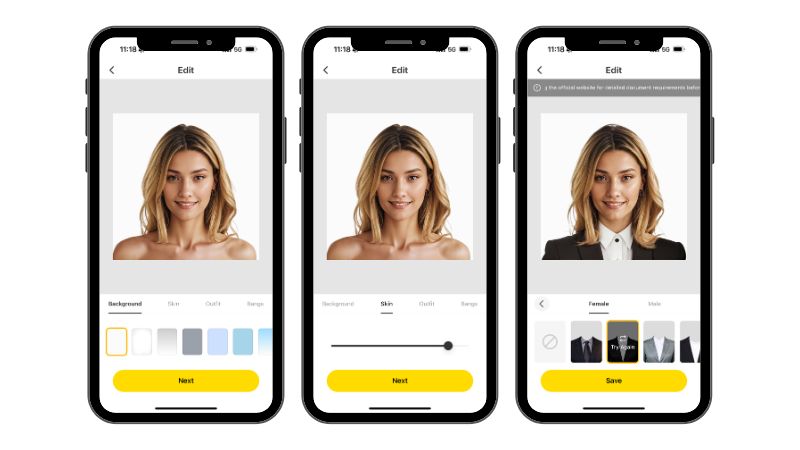
Selecting the Right App: Factors to Consider
Choosing the right photo ID application is paramount. Here are some factors to consider:
- User Reviews: Look for applications with positive feedback from users who have successfully used the app for their photo ID needs.
- Features: An ideal app should include background removal, a range of background colors, editing tools, and compliance checks.
- Ease of Use: The application interface should be user-friendly, allowing you to navigate and use its features without confusion.
- Cost: Compare the price of the application to the cvs passport photo cost to ensure you are saving money while getting the service you need.
- Accessibility: Ensure that the app is available for download on your specific smartphone platform (iOS, Android, etc.).

Frequently Asked Questions (FAQs)
Q: Can I use SnapID for applications other than passports?
A: Yes, SnapID can be used to generate photo IDs for a variety of purposes, including visas, driver’s licenses, and other official documentation that requires a standardized headshot.
Q: Does SnapID offer customer support if I encounter issues?
A: Absolutely! SnapID offers customer support to assist users with any challenges they may face during the process of creating their photo ID. Help is available through various channels, including FAQ sections, email support, and in-app guidance.
Q: SnapID has any hidden fees or subscription costs?
A: SnapID prides itself on transparency. You will receive a clear overview of any costs before proceeding. There are no hidden fees or compulsory subscriptions.
Q: Will photos taken with SnapID be accepted by government agencies?
A: Yes, SnapID is designed to produce photos that comply with government specifications for identification documents. However, it’s always recommended to review the specific photo requirements for the agency you are submitting to, as these can vary.
Q: What if my photo gets rejected?
A: SnapID has a high success rate of acceptance. However, if a photo does get rejected, SnapID typically offers assistance to resolve the issue, ensuring that the new photo meets all necessary criteria.
Q: How long does it take to get my photo ID using SnapID?
A: You can create and download your photo ID almost instantly. The time it takes to get a physical copy depends on your chosen method of printing – immediately if you print at home or the processing time at a local print shop.
Q:How often can I retake my photo if I’m not satisfied with the initial result in SnapID?
Unlike CVS where you might have to pay for retakes, SnapID offers unlimited retakes. You can take as many shots as needed until you’re satisfied with the outcome, without any additional fees.
- Is Sam’s Club Photo a Good Option for Passport Photos in 2024? - November 10, 2024
- A Guide to Getting the Right Professional Headshot Background - May 16, 2024
- DIY with Passure: Where to Get a Passport Photo Near Me - April 29, 2024